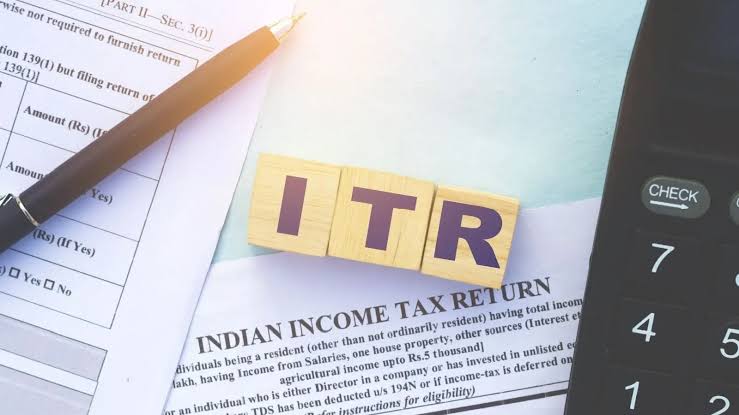If you file your Income Tax Return (ITR) on time, it saves you from future troubles. Taxpayers have slowly started filing their ITRs. In today’s digital age, you can file your ITR easily from home using your mobile phone or laptop, without any external help.
How to File ITR Online – Step-by-Step Process
Step 1: Visit the official website of the Income Tax Department.
Step 2: On the homepage, click on the “e-file” option from the blue navigation bar.
Step 3: Select the “Income Tax Returns” option.
Step 4: You’ll be asked to choose the Assessment Year and Mode of Filing.
Step 5: Select 2024-25 as the assessment year and choose Online as the mode of filing.
Step 6: For “Status Applicable”, choose one of the options – Individual, HUF, or Others.
Step 7: Now, select your applicable ITR form. There are 7 different ITR forms available.
Step 8: Mention the reason for filing your ITR.
Step 9: Fill in your personal details, total income, deductions claimed, and tax paid information carefully.
Step 10: Lastly, complete the e-verification step. This is a crucial step and can be done using Aadhaar OTP, EVC, or Net Banking.
Also Read-: Taxpayers Rejoice: Faster Tax Refunds as Government Launches New Facility!
Documents Required for ITR Filing
- Form 26AS or Form 16A
- Rent Agreement (if you pay rent and want to claim HRA)
- Proof of deductions (for claiming tax benefits under various sections)
- Foreign Bank Account Statement (if you have income from abroad)
- Previous ITR acknowledgments (if filed earlier)
- Salary slips as proof of income
By following these simple steps and keeping the necessary documents ready, you can file your ITR smoothly and without hassle.