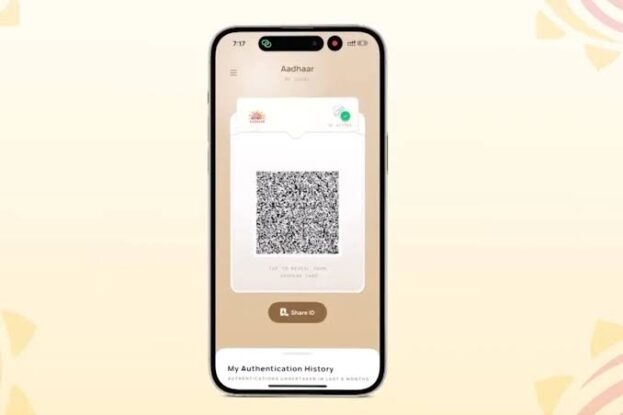To make the Aadhaar app more secure and user-friendly, new features like Face ID and QR verification have been added. Now, users can access Aadhaar-linked services simply by verifying their identity through facial recognition. On Tuesday, the central government officially launched the new Aadhaar app, which allows users to digitally verify and share their Aadhaar details. This means there’s no longer any need to carry a physical Aadhaar card or submit photocopies.
The app was launched in New Delhi by Union Minister for Electronics and IT, Ashwini Vaishnaw. Emphasising the importance of digital innovation, he stated that the app has been designed to make Aadhaar verification simpler, faster, and more secure. In a video message shared on social media platform X, Vaishnaw said, “The new Aadhaar app enables face ID verification through a mobile app. No physical card, no photocopies.” He also highlighted that the app allows users to share only necessary data securely and always with their consent.
As Easy as UPI
Ashwini Vaishnaw added that Aadhaar verification is now as simple as making a UPI payment. Users can digitally verify and share their Aadhaar details while maintaining their privacy. With this new system, there’s no need to provide printed Aadhaar copies at hotels, shops, airports, or any other verification point.
There’s also no need to hand over photocopies of Aadhaar at hotel receptions, stores, or while travelling. The app is designed with strong privacy safeguards. However, it is currently in its beta phase. The app ensures that Aadhaar details cannot be faked, edited, or misused.
How to Use the App:
- First, download the ‘mAadhaar’ app from the Play Store or App Store.
- After installation, open the app and log in using your Aadhaar number or Virtual ID (VID).
- Once logged in, you will find multiple options like Aadhaar update, Aadhaar download, Aadhaar verification, etc.
Where It Will Work:
- Government Services: Apply for services like PAN card, passport, or LPG subsidy.
- Banking Services: Open a bank account, apply for loans, and more.
- Digital Identification: Many private companies also accept Aadhaar for services like buying a mobile SIM.
Where It Won’t Work:
- International Use: The app is only valid within India and cannot be used abroad.
- Some Private Services: A few private companies may still not accept Aadhaar as valid identification.
Benefits of the New Aadhaar App:
- Easy and Secure: Convenient access to Aadhaar-linked services in a secure way.
- Saves Time: No more waiting in long queues for Aadhaar-related tasks.
- Stay Updated: Keep your Aadhaar information updated easily.
- No Physical Card Needed: You no longer need to carry the physical Aadhaar card – digital verification through the app is enough.
So if you haven’t downloaded the new Aadhaar app yet, get it today and start enjoying seamless access to Aadhaar services.