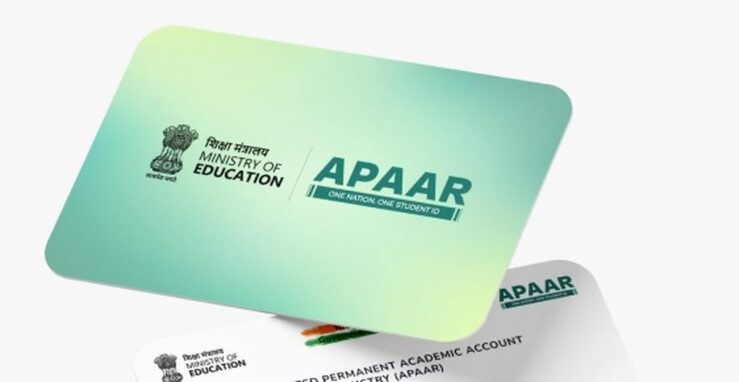You may have heard about the APAAR ID card, which has been introduced under the New Education Policy (NEP). APAAR ID is a unique student identification card that stores students’ educational records in a digital format. It is now mandatory for all students, and schools are responsible for getting it issued for their students. This ID card will securely store a student’s academic records, making it easier for them to access their educational data. Let’s explore what APAAR ID means, how to apply for it online, and its benefits.
What Does APAAR ID Stand For?
The full form of APAAR ID is Automated Permanent Academic Account Registry. It serves as a digital academic record-keeping system that allows students to access their educational details, awards, and achievements. It is applicable to both government and private schools. However, it cannot be generated without parental consent.
First Step to Get an APAAR ID
APAAR ID stores not only academic records but also personal information such as health details, height, and weight. Due to this, parental consent is required before issuing the ID. Parents must fill out a consent form to approve the creation of an APAAR ID for their child.
How to Fill the APAAR ID Consent Form?
- Visit the official APAAR website: https://apaar.education.gov.in/
- Go to the “Resources” section and download the APAAR Parental Consent Form.
- Fill in the required details and submit the form to the child’s school.
According to the official website, over 31 crore students have already registered for the APAAR ID.
How to Apply for APAAR ID Online?
- Go to the Academic Bank of Credit (ABC) website: https://www.abc.gov.in/
- Click on “My Account” (top right corner) and select “Student”.
- Register on DigiLocker by providing Aadhaar number and other required details.
- Log in to DigiLocker and complete KYC verification by linking Aadhaar.
- Enter academic details, such as school name and student information.
- Submit the form, and your APAAR ID will be generated.
Also Read- Need Education Loan? Learn Interest Rates, Eligibility and More
How to Download the APAAR ID Card?
- Visit the Academic Bank of Credit website and log in.
- Go to the dashboard and select the “Download APAAR Card” option.
- Download or print the APAAR ID for future use.
Is APAAR ID Mandatory for Everyone?
The APAAR ID is not compulsory for all students. However, the government encourages students to create it due to its multiple benefits. Since it digitally stores academic records, it simplifies the admission process for higher education and ensures that students always have access to their educational history.
By obtaining an APAAR ID, students can easily manage their academic records, making college admissions and future career opportunities more convenient.