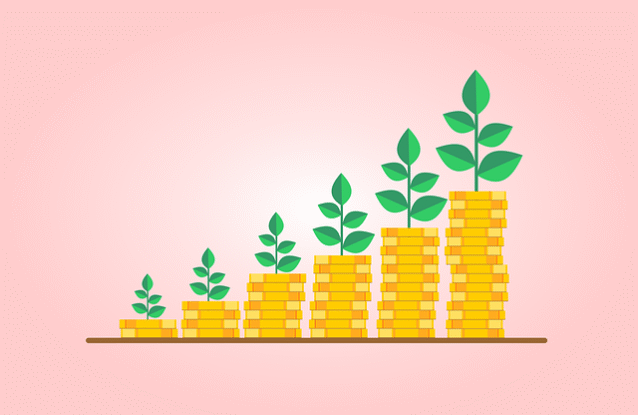Investing in mutual funds can be a great way to grow your wealth over time. However, before making an investment, it is important to understand how much return you can expect. This is where a mutual fund lumpsum calculator comes in handy. It helps you estimate the potential returns on your investment based on factors like the amount you invest, the expected rate of return, and the investment period.
A mutual fund lumpsum calculator allows you to make informed decisions without the need for complex manual calculations. Whether you are new to investing or have experience, this tool can provide a clear picture of how your money can grow over time. If you are looking for mutual funds to invest in, using this calculator can also help you compare different options and choose what suits your financial goals.
Image Source: Shutterstock
Benefits of using a mutual fund lumpsum calculator
The advantages of using a mutual fund lumpsum calculator are:
- Simplifies investment planning
Manually calculating expected returns on investments can be time-consuming and complicated. A mutual fund lumpsum calculator simplifies this process by instantly providing accurate estimates. All you need to do is enter your investment amount, tenure, and expected rate of return to get an estimate of the future value of your investment.
- Helps in goal-setting
Every investor has different financial goals, whether it is saving for a home, a child’s education, or retirement. This calculator helps you plan better by showing how much you need to invest to reach your financial target within a specific period.
- Enables comparison of mutual funds
If you are looking for mutual funds to invest in, comparing different options can be challenging. A mutual fund lumpsum calculator can help you evaluate different schemes by showing their projected returns over time. This allows you to choose a fund that aligns with your risk tolerance and financial objectives.
- Saves time and effort
Instead of manually calculating returns using formulas, you can use this tool to get quick results. This saves time and helps you focus on selecting the right investment options rather than spending hours on calculations.
- Provides realistic expectations
Investing in mutual funds comes with potential risks, but having an estimate of future returns can help set realistic expectations. The calculator does not guarantee profits but gives an approximate idea of how your investment might perform under different market conditions.
- Easy to use for all investors
Whether you are a beginner or an experienced investor, using a mutual fund lumpsum calculator does not require any technical knowledge. You simply enter the details, and the tool does the rest.
- Helps in tax planning
In India, mutual fund investments are subject to capital gains tax. This calculator can help you estimate the taxable amount based on your investment tenure, allowing better tax planning and management.
- Assists in long-term wealth creation
One of the primary benefits of investing in mutual funds is wealth creation over time. A mutual fund lumpsum calculator helps you visualise how disciplined investing can lead to substantial financial growth in the long run.
Take the next step towards financial growth with confidence
Using a mutual fund lumpsum calculator is an easy and efficient way to plan your investments and set realistic financial goals. It simplifies complex calculations, provides accurate estimates, and helps in choosing the right mutual funds to invest in. Whether you are planning for a short-term goal or long-term wealth creation, this tool makes investment decisions easier and more transparent.
If you are looking for a seamless way to invest in mutual funds and explore the best options available, Ventura’s online stock trading and investment platform can help. With a range of investment solutions, expert insights, and easy-to-use tools, you can take a step towards achieving your financial goals with confidence.