Accidentally deleting messages on WhatsApp can be quite frustrating as recovering the deleted messages on the platform is not yet known by many. But don’t worry. WhatsApp provides some methods to help you retrieve deleted chats. However, it depends on certain factors, such as whether you’ve backed up before or not and what type of phone you’re using. If you want to restore deleted messages from your WhatsApp chats, you need to follow a certain steps that are mentioned below in the article.
How to Recover the Deleted Messages on WhatsApp
To recover the deleted messages on WhatsApp, one needs to have enabled the automatic backup which WhatsApp processes every night on the app. One can either choose to backup their WhatsApp on Google Drive or iCloud. WhatsApp continues to update the backup every night with new messages and media that have been sent and received by you. Below are the easy steps to recover your WhatsApp chats.
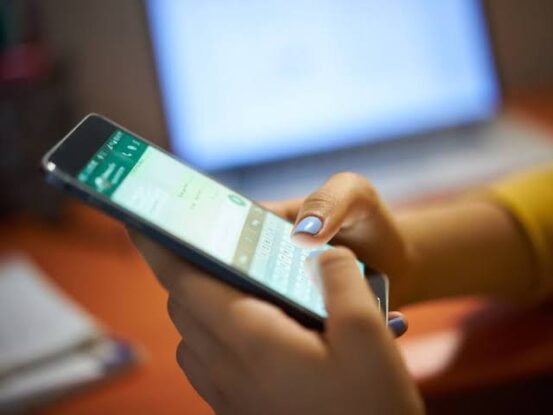
WhatsApp Chat Recovery for Android Users
- Uninstall WhatsApp from your phone.
- Reinstall WhatsApp from the app store.
- Upon reinstalling, WhatsApp will automatically search for the backup on your Google Drive.
- It will prompt you whether you want to restore the backup.
- Press “Restore” and retrieve your deleted chats. (Note that only chats available at the time of backup will be restored).
Also read: How to Delete & Archive Instagram Posts in Bulk? Know the Step by Step Process
WhatsApp Chat Recovery for iPhone Users
- Uninstall WhatsApp from your iPhone.
- Download and reinstall WhatsApp from the App Store.
- Verify your phone number during setup.
- When prompted, tap on “Restore Chat History” to use your iCloud backup.


