A new feature has come in Google Lens. With its help, now users can ask questions not only by writing, but also by speaking. Multisearch support was added to Google Lens in April 2022. After this, almost a year later in February 2023, it was rolled out worldwide. The Multisearch feature makes the answer to your question even better.
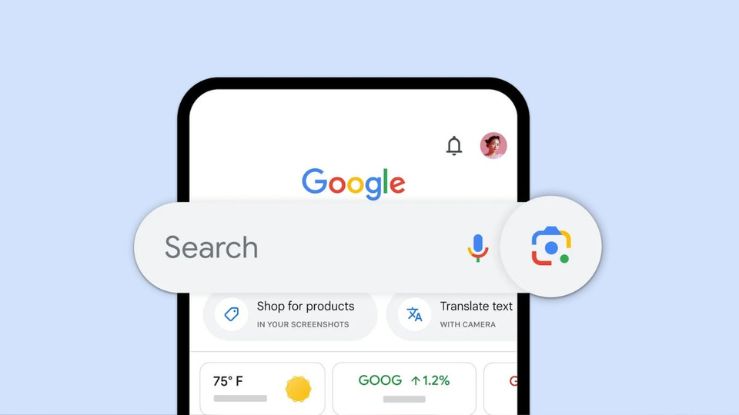
Earlier, the process of adding context to a photo while searching in Google Lens always felt strange. This is because users could add it only after the Lens searched. But now to improve this experience, a new feature has been brought to further improve the Multisearch ability. Google lens new feature users can add voice with text to search photos.
Know how to use this feature
This feature is very easy to use. First of all, open Google Lens. After this, if you press and hold the shutter button, then speak now to ask about this image will appear written. After this, you can ask whatever you want to ask and then release the button. Then Google Gemini will give you the answer to your question.
Also Read: Alert! Google Closing this Popular Service, Will Not be Able to Use it After 24th August
Circle to Search option may come soon
According to reports, this feature was seen during development in the month of June this year. At the same time, now users have been allowed to use this feature. If you do not have this feature, then first update Google Lens. In the last one year, Google has introduced many new ways to improve search on Android with context. This feature of Google Lens will make people’s experience even better. Let us tell you that Google is also working on bringing Circle to Search feature.


