WhatsApp is gearing up to introduce a new feature designed to protect your profile picture from being screenshotted. Currently, anyone can easily take a screenshot of your profile photo without your consent. But with the latest WhatsApp beta for Android 2.24.4.25 update, that’s about to change. According to WABetaInfo, the WhatsApp tracker, the update includes a feature that blocks screenshots of profile photos. However, it seems you’ll have to wait a bit longer. Currently, the feature is only available to some beta testers who update WhatsApp beta for Android from the Google Play Store. But it’s expected to roll out to more users soon, the report suggests.
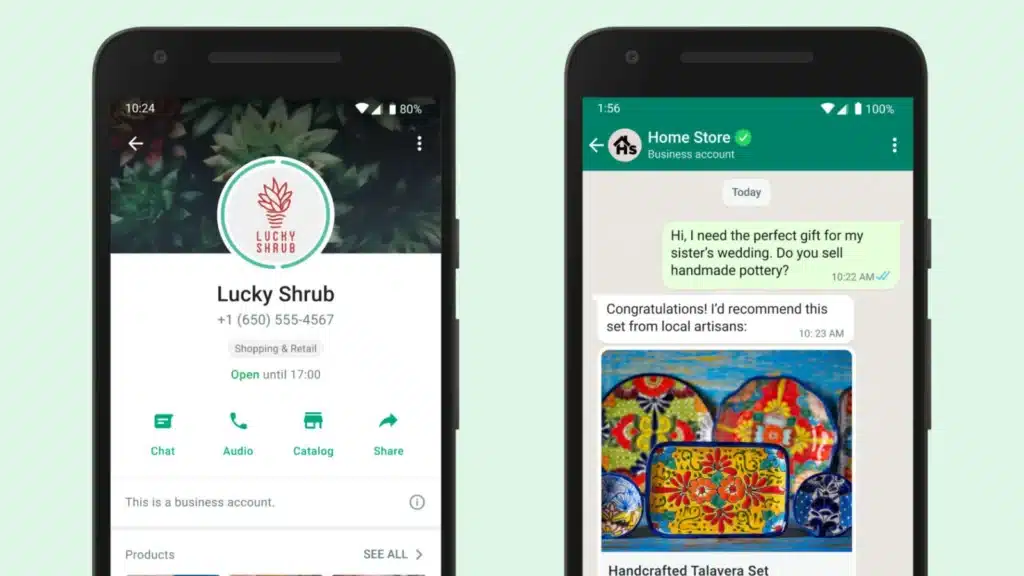
Table of Contents
New WhatsApp Feature: Blocking Screenshots of User Profile Pictures, Currently Available for Beta Testers Only
WhatsApp continues to enhance user experience with new features. Recently, the platform introduced features like Chat Lock, In-Chat Polls, View Once Text, and more. Now, WhatsApp has introduced a new feature aimed at blocking others from screenshotting users’ profile pictures, further enhancing user privacy.
The WhatsApp screenshot blocking feature is currently available to beta testers but will eventually roll out to all devices. Currently, anyone with another user’s mobile number or saved contact details can screenshot the profile picture without permission, which violates user privacy.
According to an official post by WABetaInfo, WhatsApp removed the option to save profile pictures five years ago to prevent unauthorized downloading and sharing of users’ personal information. However, users could still take screenshots of profile pictures. With this update, WhatsApp will display a black screen, preventing unauthorized screenshots.
Also Read: WhatsApp Introduces New Feature to Block Spam Calls Effortlessly
The platform will show a black page with an error message stating, “Can’t take screenshot due to app restrictions.” Unauthorized users will be unable to screenshot the profile. However, as suggested by WABetaInfo, they can still capture the profile picture using a secondary smartphone or camera. Nevertheless, this feature will be invaluable for the majority of users in preventing unauthorized access to their profile pictures.
The post highlights that unauthorized users could exploit profile pictures for malicious purposes such as harassment and impersonation. Additionally, they could use software to edit the photo, manipulate details, and share it with others. The new WhatsApp feature will initially be available to beta users but will soon roll out to almost all compatible devices.
How Does it Work?
When someone attempts to take a screenshot of your profile photo, they’ll receive a message indicating that it’s not possible, as the report suggests. “This new feature adds an extra layer of privacy protection by preventing users from capturing and sharing profile photos without the owner’s consent, addressing the loophole that previously existed,” the report adds. However, it’s worth noting that while they could still use another device or camera to take a photo of your profile, this update prevents them from doing so directly within the app.
This update is all about giving you more control over your privacy. Your profile photo is personal, and you should have the final say on who can see or share it. By blocking screenshots, WhatsApp is helping to keep your photos safer from misuse or sharing without your permission. Until you receive this feature on your device, you can ensure your profile photo remains private by hiding it from specific contacts. Here’s how:
How to Hide Your WhatsApp Profile Photo From Specific Contacts:
1. Open the WhatsApp application on your device.
2. Tap on the “Settings” option located at the bottom right corner of the screen.
3. Select “Privacy” from the menu.
4. Within the Privacy settings, tap on “Profile Picture.”
5. Choose the “My Contacts Except…” option.
6. You’ll see a list of your contacts; select the ones you prefer not to view your WhatsApp profile picture.
7. Confirm your selections by tapping “Done” at the top right corner of the screen.


